There is no doubt that the PlayStation Vita is an amazing device. The OLED screen is beautiful and the structure of the device is comfortable to hold, yet light considering the size of the device. We’ve been playing around with the PS Vita for a few days now and found some particular things that annoy us, but equally, things that we love. Here’s our opinion of all the good and bad points about the PS Vita.
The Good
The Screen – the 5″ screen is amazing thanks to the high-res OLED technology. Games appear crystal clear and colours are vibrant. It’s large enough to play a game or watch a movie on the go, yet doesn’t weigh down the device. If you haven’t checked out the screen yet, head to your local retailer to play the demo unit.
![]() Screenshots – The PS Vita lets you take screenshots using the [PS Button] + [Start], which is handy if you want to show off your high-score to your friends. It also means you can upload screenshots of the apps you use and games you play to Flickr (using the PS Vita Flickr App).
Screenshots – The PS Vita lets you take screenshots using the [PS Button] + [Start], which is handy if you want to show off your high-score to your friends. It also means you can upload screenshots of the apps you use and games you play to Flickr (using the PS Vita Flickr App).
![]() Near – The [Near] app on the PS Vita is great for discovering other games and gamers in your vicinity. It even records the distance you travelled, the discoveries you’ve made and the players you’ve encountered with your PS Vita. For example, at time of writing, I’ve travelled a total of 321 miles and discovered 10 games (screenshot below).
Near – The [Near] app on the PS Vita is great for discovering other games and gamers in your vicinity. It even records the distance you travelled, the discoveries you’ve made and the players you’ve encountered with your PS Vita. For example, at time of writing, I’ve travelled a total of 321 miles and discovered 10 games (screenshot below).
![]() Flickr App – The [Flickr] app is a good way to get your screenshots of the device and onto the web. You can upload screenshots or photos taken with the camera in a few taps. You can also browse photos
Flickr App – The [Flickr] app is a good way to get your screenshots of the device and onto the web. You can upload screenshots or photos taken with the camera in a few taps. You can also browse photos
The Bad
![]() Background Downloads – The PS Vita doesn’t handle background downloads very well. If the console is put on standby, your content won’t continue to download until the console is started again. This makes sense in a way, as it would save battery life, but an option of enabling stand-by downloads would be good for some.
Background Downloads – The PS Vita doesn’t handle background downloads very well. If the console is put on standby, your content won’t continue to download until the console is started again. This makes sense in a way, as it would save battery life, but an option of enabling stand-by downloads would be good for some.
Bad Word Filtering – the profanity filter in the [Party] app is a bit over the top. For example, using the word ‘disconnected’ is filtered partially because of the word ‘conne‘. The same thing doesn’t happen in the [Group Messaging] app.
Switching Memory Cards – If you have multiple memory cards and want to switch between them your icon arrangement will be reset every time. It’s annoying if you arrange your downloaded games and apps in a particular way. Be sure to completely turn off your PS Vita before switching memory cards to avoid loss of data.
![]() Internet Browser – The PS Vita’s browser isn’t all that, despite it supporting HTML5. One of the biggest annoyances is that fact that you can’t browse the web, while having a game in the background. One of the biggest reasons for someone to do this is checking out walkthrough / FAQs when you are stuck in a game.
Internet Browser – The PS Vita’s browser isn’t all that, despite it supporting HTML5. One of the biggest annoyances is that fact that you can’t browse the web, while having a game in the background. One of the biggest reasons for someone to do this is checking out walkthrough / FAQs when you are stuck in a game.
Needs Work
PS3 / PS Vita PSN – While cross-play and Remote Play are both good, there are still differences between the PS3 and PS Vita. For example, a PS3 user can’t see a PS Vita user online via the PSN. But a PS Vita use can see a PS3 user online…
![]() Trophies – the PS Vita essentially has a slightly better Trophy system than the PS3. The PS Vita can see all trophies unlocked via the PS3 or PS Vita, but the PS3 can’t do the same. It’s like the PS3 has been left behind in favor of the PS Vita.
Trophies – the PS Vita essentially has a slightly better Trophy system than the PS3. The PS Vita can see all trophies unlocked via the PS3 or PS Vita, but the PS3 can’t do the same. It’s like the PS3 has been left behind in favor of the PS Vita.
Text Chat with PS3 – I was expecting the [Party] App on the PS Vita to be compatible with the [Text Chat] feature on the PS3, but I was wrong. You can’t cross communicate between a PS3 and PS Vita using text. A [Party] invite doesn’t work on a PS Vita, and a [Text Chat] invite from a PS3 doesn’t get received on the PS Vita.
![]() Messaging with PS3 – The message structure between the PS3 and PS Vita is also inconsistent. On the Vita, there is no subject field – you can just send a message and it appears like a chat conversation. But on the PS3, a Subject field is used. Anything sent from the PS Vita will appear on the PS3 as ‘-‘ (i.e. no subject). In addition, attachments from the PS3 or PS Vita don’t appear on the other console.
Messaging with PS3 – The message structure between the PS3 and PS Vita is also inconsistent. On the Vita, there is no subject field – you can just send a message and it appears like a chat conversation. But on the PS3, a Subject field is used. Anything sent from the PS Vita will appear on the PS3 as ‘-‘ (i.e. no subject). In addition, attachments from the PS3 or PS Vita don’t appear on the other console.
Hopefully a future firmware update will fix the various PS3 / PS Vita compatibility issues so both are more inline with each other.



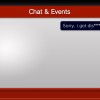
Very interesting information! Perfect just what I was searching for!