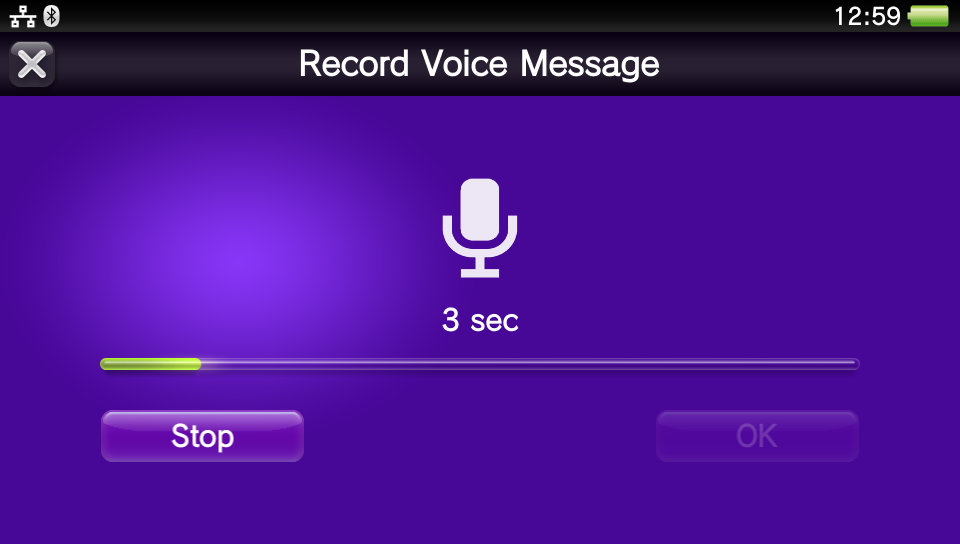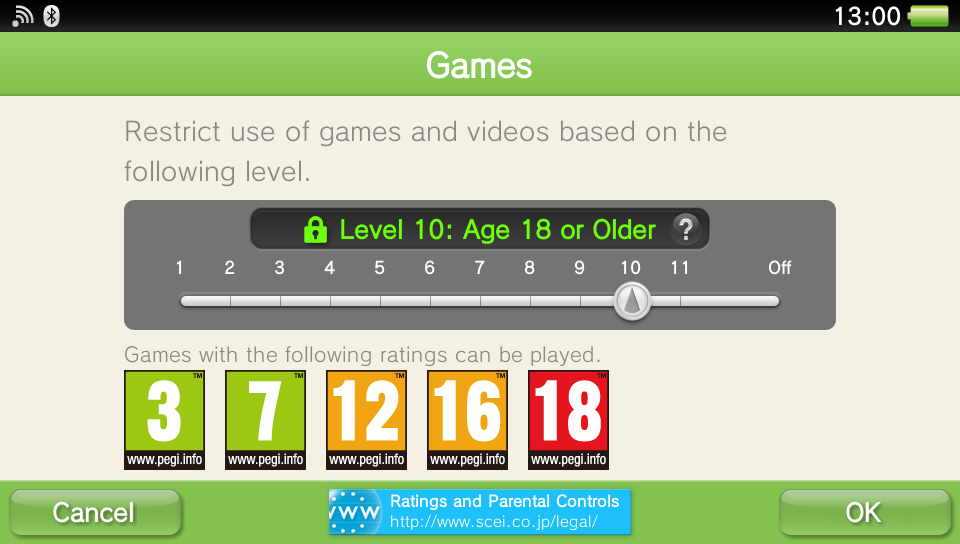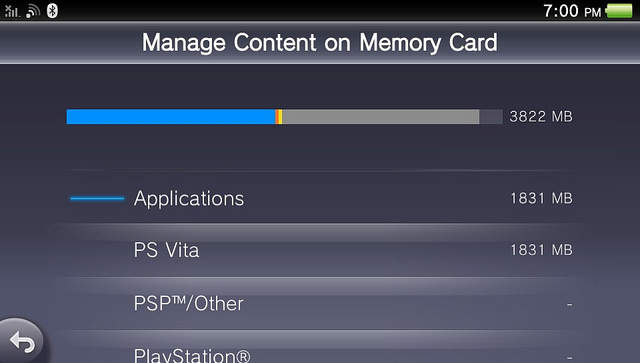Sony has released a new firmware update for the PS Vita overnight, updating the portable console to v3.10. The major firmware update makes a number of improvements to the system, as well as adding new features to the console. New features include a Calendar application that syncs with Google, an Application Manager and Voice messaging to other PS Vita and PS4 owners.
Home screen
The Home screen application limit has been increased from 100 application icons to 500 icons.
Messages
You will now be able to exchange voice messages. The PS4 has the same feature so you can exchange voice messages with your friends who are playing PS4.
Parental controls
The parental controls of the PS Vita have been enhanced so that you can restrict access to the PS Store, and with a children’s age guide for each level it is easier to find the right level for your children.
Calendar
With the Calendar app, you’ll be able to create gameplay events with your friends and sync your calendar with Google Calendar. You’ll also be able to invite your friends to share events by using Messages and Email.
Content Manager
You can check and manage Memory Card usage with Manage Content on Memory Card. You can now view the data on your memory card, making it easier than ever to manage content on your PS Vita. You can now view memory usage by content type, and delete content and applications.
Changelog:
Messages
- You can now send and receive voice messages. Select [Attach] on the message entry screen, then follow the subsequent screens.
- You can now change the title of a message with two or more other members, if the message has [Messages with other players] displayed next to it. From the message entry screen, select [Options] > [Change Title].
Calendar
- The Calendar application has been added. You can start the application from the home screen.
- In the Calendar application, you can manage upcoming events. When creating an event, you can associate an application, such as a game, and add information about friends who might participate in the event. You can also send the event to others using applications such asMessages and Email, and sync events with Google Calendar.
Content Manager
- [Manage Content on Memory Card] has been added to the LiveArea screen.
- You can now verify the allocation of data on the memory card, delete applications and saved data and manage content. Due to this feature update, [Settings] > [Application Data Management] has been removed.
Parental Controls
- You can now prevent PlayStation Store from opening. You can also use Parental Controls to adjust settings for a service to block the display of offensive websites. Select [Features] > [Trend Micro Web Security]. You might be charged to use this service.
Videos
- [Size] has been added as a sorting option for items in the content list.
Music
- You can now perform a keyword search for content on a connected computer. The list of categories or content on the connected computer is displayed on your system, and you can select [Search] in the upper left corner of the screen.
Photos
- You can now adjust settings so that the screen does not automatically rotate when you move or tilt your PS Vita system. To stop the screen from rotating, view any image or video, and then select [Options] > [Settings] > [Rotate Screen Automatically] to switch off the feature.
- [Freeform] has been added as a shooting mode for the panoramic camera.
Settings
- [Date & Time] > [Daylight Saving] has been removed, and [Adjust Daylight Saving Automatically] has been added. To make automatic adjustments for daylight saving, enable this feature. This feature is only available if you set your region in [Date & Time] > [Time Zone] to a region that implements daylight saving.
- [30 Minutes] has been added as a setting for [Power Save Settings] > [Enter Standby Mode Automatically].
Miscellaneous
- Up to 500 application icons can now be displayed on the home screen. This includes icons inside folders.
- You can now use a Bluetooth keyboard with the PS Vita system. You can enter English or Japanese text.